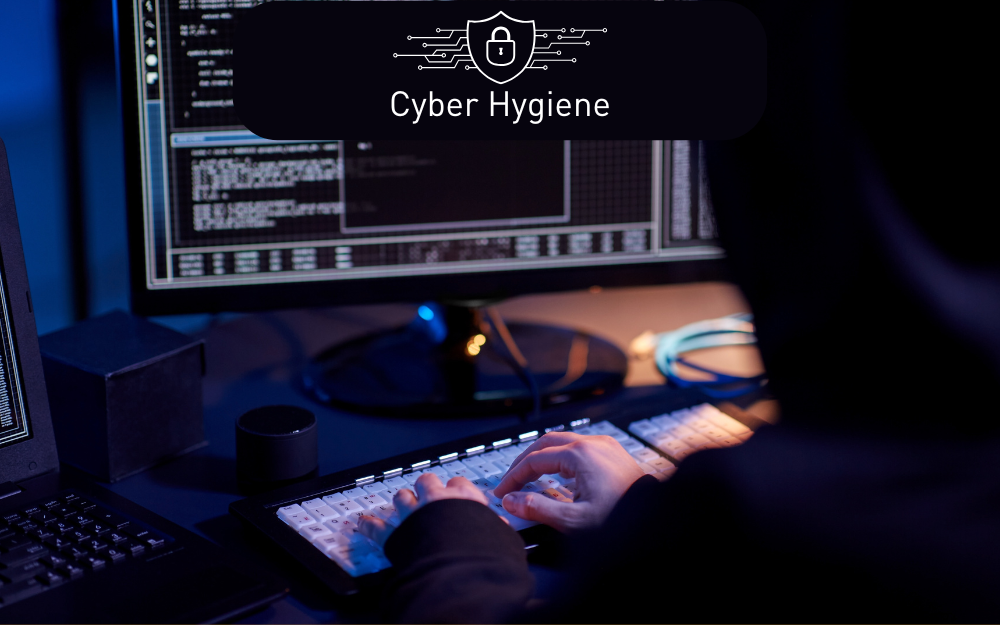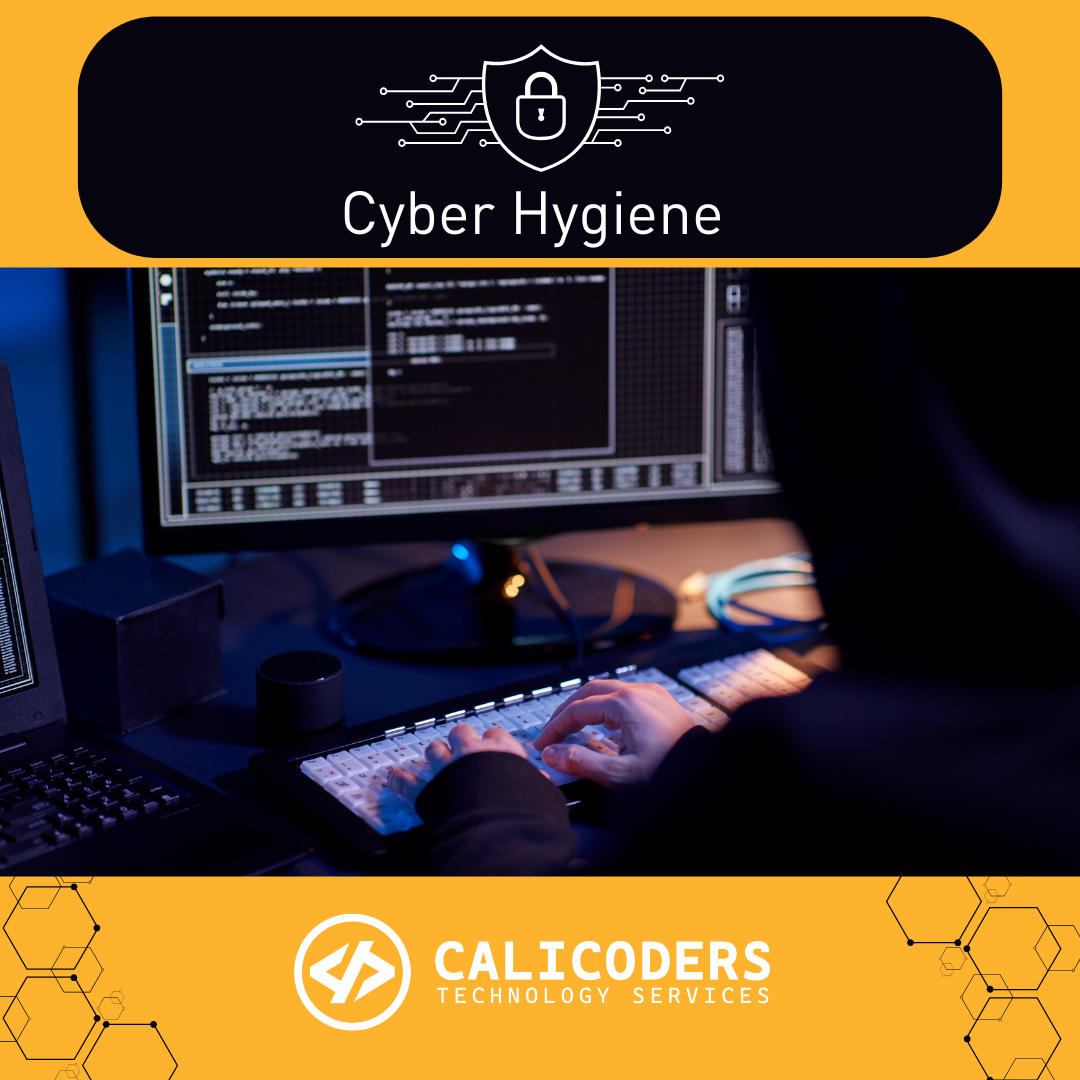
In 2025, keeping your online life secure is just as essential as maintaining your health. Cyber hygiene is the practice of taking care of your devices, accounts, and personal data to avoid potential threats—similar to how you wash your hands to avoid germs. Good cyber hygiene helps you stay protected from hackers, viruses, and other digital dangers. Let’s explore some simple yet effective ways to stay safe online this year.
What is Cyber Hygiene?
Cyber hygiene refers to the proactive steps you take to keep your online presence secure. It’s like a daily routine for your digital life—keeping your devices, software, and data clean from harmful viruses or cybercriminals. Just as you wash your hands to prevent germs, practicing good cyber habits stops digital threats from taking root.
Why is Cyber Hygiene Important?
Cybercriminals are constantly finding new ways to infiltrate your devices, steal your information, or disrupt your online life. By adopting solid cyber hygiene practices, you reduce your risk of falling victim to cyberattacks, identity theft, and data breaches. The goal is to ensure your devices and data are private and secure, keeping you and your business protected.
How Can You Improve Your Passwords?
Your passwords are the first line of defense against unauthorized access to your accounts. In 2025, you need to be extra vigilant about how you manage them. Here are some tips to ensure your passwords are as strong as they can be:
- Use Long and Complex Passwords: The longer and more complex your password, the harder it is to guess. Think beyond simple words—create phrases like “I❤️SecureMyDevices2025” for added strength.
- Mix It Up: Incorporate a mix of uppercase and lowercase letters, numbers, and symbols into your passwords. For example, “SecureMe!2nd#Time” is much harder for a hacker to crack than a simple “password123.”
- Never Reuse Passwords: Don’t use the same password across multiple accounts. If one gets compromised, the others are safe. Consider using a password manager to keep track of unique, complex passwords for all your accounts.
Why Should You Update Your Software?
Updating your software might seem like a chore, but it’s crucial for keeping your devices secure. Here’s why you shouldn’t skip updates:
- Close Security Gaps: Every software update includes patches for vulnerabilities that hackers can exploit. By keeping your software up to date, you’re protecting yourself from cybercriminals who prey on outdated systems.
- Access New Features: Aside from security, updates often come with new features that enhance your user experience. So, updating your software not only keeps you safe, but it also makes your devices more efficient and enjoyable to use.
- Enable Automatic Updates: Where possible, set your software to update automatically. This ensures you don’t miss critical updates and simplifies the process.
What is Two-Factor Authentication (2FA)?
Two-factor authentication is like putting a second lock on your door. Even if someone gets your password, they can’t access your account without the second verification step. Here’s how 2FA works and why you should use it:
- How 2FA Works: With 2FA, you’ll typically enter your password first. Then, you’ll need to verify your identity with something else—usually a one-time code sent to your phone or a biometric factor like your fingerprint.
- Why Use 2FA: 2FA provides an added layer of security. If someone steals your password, they still won’t be able to access your accounts without the second factor, making it much harder for cybercriminals to break in.
- Where to Use 2FA: Always enable 2FA on important accounts, such as email, social media, and banking. The extra protection can save you from potential data breaches or financial loss.
Are You Being Careful on Public Wi-Fi?
Public Wi-Fi is convenient, but it comes with risks. It’s like talking in a crowded room where anyone can overhear your conversation. Here’s how to protect yourself while on public networks:
- Use a VPN: A Virtual Private Network (VPN) is like a secure tunnel that protects your data as you browse. It encrypts your internet connection, making it nearly impossible for hackers to intercept your information.
- Avoid Sensitive Activities: Don’t access sensitive accounts, like banking or online shopping, while using public Wi-Fi. Always wait until you’re on a trusted, private network.
- Turn Off Auto-Connect: Disable the setting that automatically connects your device to available Wi-Fi networks. This prevents you from accidentally connecting to a malicious network.
How to Spot Phishing Scams
Phishing attacks are on the rise, and they’re becoming more sophisticated. Scammers try to trick you into giving up personal information, often through fake emails or messages. Here’s how to avoid falling for a phishing scam:
- Examine the Sender: Always double-check the sender’s email address. Scammers may use email addresses that look like legitimate ones, but upon closer inspection, they’ll contain subtle mistakes.
- Don’t Click Suspicious Links: If an email or message contains a link that looks suspicious or too good to be true, don’t click it. Hover over the link to see where it leads before deciding to interact.
- Beware of Urgency: Phishing emails often create a false sense of urgency, saying you need to act quickly. Reputable companies won’t pressure you for immediate action.
Are You Backing Up Your Data?
Regularly backing up your data is one of the best ways to protect yourself from ransomware and data loss. Here’s why it’s essential:
- Protection from Ransomware: Ransomware attacks can lock you out of your own files until you pay a ransom. With a solid backup, you can simply restore your files without giving in to the demands.
- Recover from Accidental Deletion: Mistakes happen! Having backups means you can recover lost or deleted files without the stress.
- The 3-2-1 Rule: Always follow the 3-2-1 backup rule: keep 3 copies of your data, store them on 2 different types of media, and keep 1 copy off-site (or in the cloud).
How Often Should You Review Your Privacy Settings?
Your privacy settings control who sees your information online, so it’s essential to check them regularly:
- Set a Schedule: Set a reminder every few months to review your privacy settings. This will ensure you’re always in control of who sees your personal data.
- Check All Your Accounts: Don’t forget about old accounts you no longer use. If you don’t need them, delete them. They may be vulnerable if left unsecured.
- Limit What You Share: Only share what’s absolutely necessary. The less personal information you put online, the safer you are.
Are You Teaching Your Family About Cyber Safety?
Cyber hygiene isn’t just for individuals—it’s a family affair. Protecting your family from online threats starts with education:
- Make It Fun: Use games, stories, or activities to teach your family about cybersecurity. When it’s fun, it’s easier to remember!
- Lead by Example: Show your family that you take cyber hygiene seriously. Set a good example by practicing strong online security habits.
- Discuss Online Experiences: Have regular conversations about online safety and what to do if something seems suspicious. The more aware everyone is, the safer they’ll be.
Want to Level Up Your Cyber Hygiene?
Good cyber hygiene protects your digital life from potential threats in 2025. From using strong passwords and enabling two-factor authentication to backing up your data and teaching your family about online safety, these habits are key to staying safe online.
Need help setting up better cybersecurity practices? CaliCoders is here to assist! Contact us for personalized tips and strategies to enhance your online protection and keep your devices running smoothly.
Let’s work together to make your digital world safer in 2025 and beyond!
To get started, call our office at 909-654-6444 or click here to schedule a consultation.