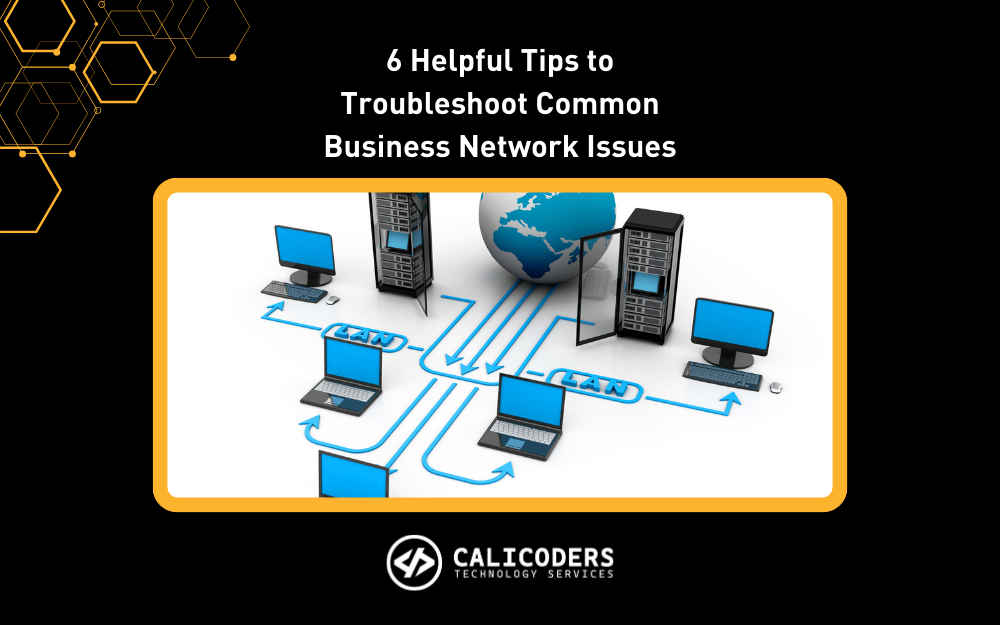Keep Your Business Running Smoothly: Troubleshooting Network Issues with CaliCoders
At CaliCoders, we know that your business network is the lifeblood of your operations. It powers everything from emails to critical applications and cloud services. When issues arise and this digital artery is compromised, the consequences can be severe—communication halts, productivity plummets, and customer satisfaction suffers.
That’s why it’s essential to act quickly when network downtime occurs. Understanding the source of the problem can save you time, money, and stress. Here are six helpful tips to troubleshoot common business network issues.
1. Identify the Problem
The first step in effective troubleshooting is understanding the nature of the issue.
- Determine the Scope: Is the problem affecting one user, a group, or the entire network? This information helps narrow down potential causes. If only one user is having trouble, it might be a device issue; if the entire network is down, it’s likely a larger problem.
- Ask Questions: Engage affected users with specific questions. When did the issue start? What were they doing? Have they tried any fixes? Gathering detailed information is key to pinpointing the cause.
- Check Error Messages: Look for any error messages or alerts. Document these for future reference—they can offer valuable insights into the problem.
2. Inspect Physical Connections
Sometimes, the simplest solutions are the most effective.
- Check Cables and Ports: Inspect all cables and ports to ensure secure and undamaged connections. A loose or faulty cable can lead to significant connectivity issues.
- Verify Power Sources: Make sure all networking equipment is powered on. A simple power issue can often cause major problems, so reset power sources if necessary.
- Inspect Network Devices: Examine routers, switches, and modems for proper function. Restarting these devices can often resolve temporary glitches.
3. Test Network Connectivity
Testing connectivity can reveal where the issue lies.
- Use Ping and Traceroute: These tools can help identify connection failures. If ping works locally but not remotely, the issue may be external.
- Test Different Devices: Check whether the problem is device-specific or affects the network as a whole. If one device connects while another doesn’t, it may indicate a device issue.
- Check Wi-Fi Signal Strength: If you’re using Wi-Fi, ensure the signal is strong. Weak signals can lead to connectivity problems. Tools like Wi-Fi analyzers can help identify interference.
4. Analyze Network Configuration
Misconfigurations can often be the culprit behind connectivity issues.
- Check IP Settings: Verify that devices have the correct IP addresses, subnet masks, and gateways. Incorrect settings can block connections.
- Review DNS Settings: Ensure DNS settings are correct. Using reliable DNS servers can prevent issues with accessing websites and services.
- Inspect Router and Switch Configurations: Review your router and switch settings for any misconfigurations. Even small changes can impact network performance.
5. Monitor Network Performance
Proactive monitoring can help you catch issues before they escalate.
- Use Network Monitoring Tools: Implement tools to track performance metrics such as traffic and bandwidth usage. These insights can help identify trends and problem areas.
- Check for Bottlenecks: Look for areas of high traffic that might be slowing down your network. Consider upgrading bandwidth or optimizing traffic flow.
- Identify Interference: For wireless networks, look for sources of interference. Electronic devices and walls can disrupt Wi-Fi signals. Switching channels may help reduce this interference.
6. Ensure Security and Updates
Keeping your network secure and up to date is vital.
- Update Firmware and Software: Regularly update all networking equipment with the latest firmware and software. Updates often include crucial bug fixes and performance enhancements.
- Scan for Malware: Run regular malware scans on all devices. Malware can cause various network issues, including slow performance. Use reputable antivirus software and keep it current.
- Review Security Settings: Regularly check security settings on routers and firewalls to ensure proper configurations and protect against unauthorized access.
Need Help Optimizing Your Business Network?
A reliable network is crucial for your business’s success. Don’t let network downtime impact your operations. Partner with CaliCoders to keep your network in top shape. We can implement monitoring solutions and best practices to ensure your network runs smoothly and meets your needs.
Contact us today to discuss how we can help improve your connectivity and protect your business!
To get started, call our office at 909-654-6444 or click here to schedule a consultation.