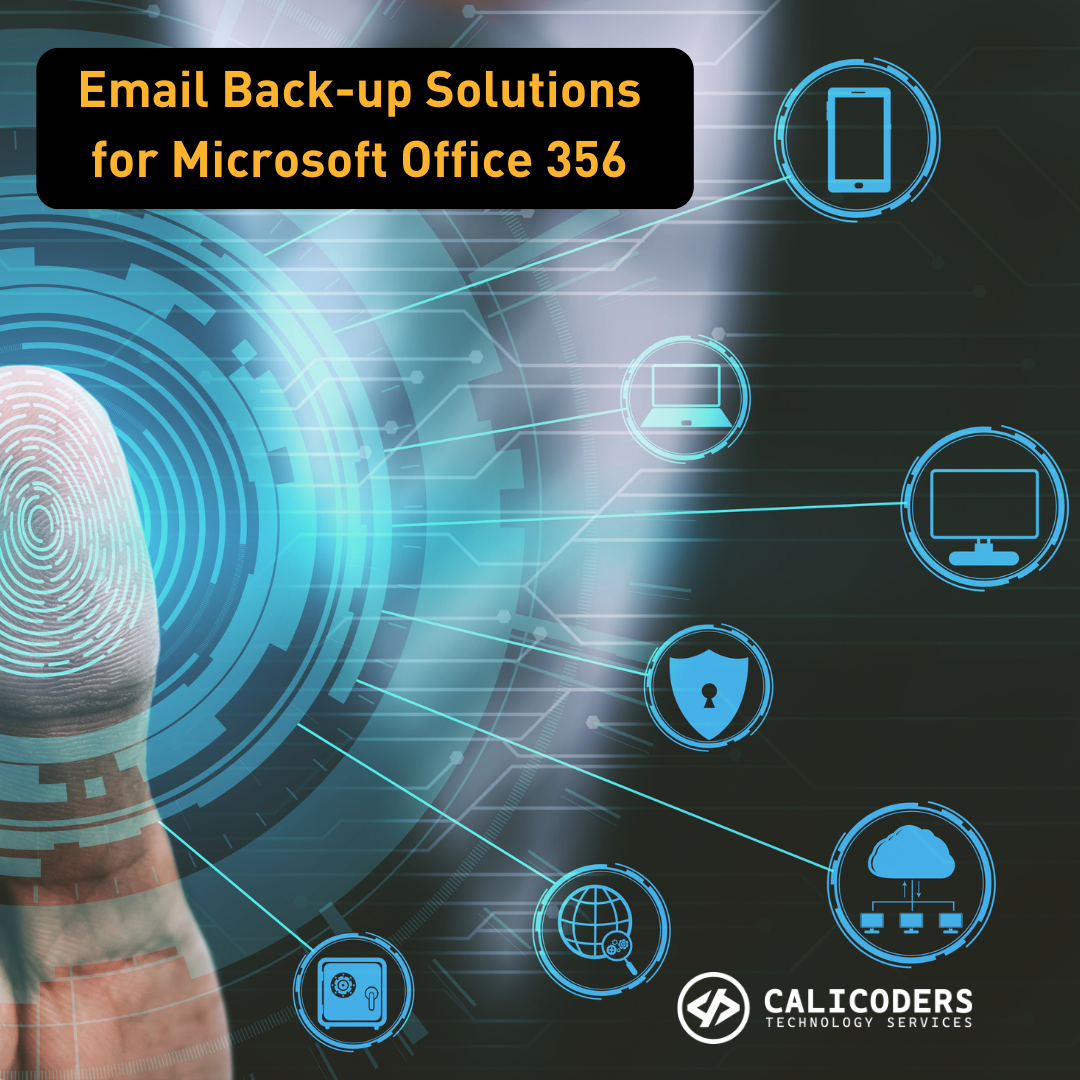
Microsoft Office 365 (now Microsoft 365) has become an essential tool for businesses of all sizes. Its cloud-based suite offers a powerful collection of applications, with email being a central feature through Outlook and Exchange Online. With so much of your business communication taking place via email, the idea of losing critical messages, attachments, or data might seem unimaginable.
However, many businesses overlook one crucial aspect of email security: backup. While Office 365 provides some native data protection, it doesn’t cover everything—especially in the event of accidental deletions, security breaches, or corruption. That’s where a comprehensive email backup solution comes into play.
In this blog, we’ll dive into why your business needs an email backup solution for Office 365, how it works, and what you should look for in a service provider.
Why Your Business Needs an Email Backup Solution for Office 365
1. Accidental Deletions
One of the most common reasons for email data loss is accidental deletion. Employees may mistakenly remove important messages or attachments, leaving you with no easy way to recover them. Office 365 offers some recovery options, but they are time-limited and may not cover all scenarios.
- Backup Solution Benefit:
A dedicated backup solution gives you full control over your email data, making it possible to restore deleted emails (even those that have been permanently removed from the Deleted Items folder) without relying on native retention policies.
2. Retention Policy Gaps
Office 365’s retention policies are customizable but can be complex to configure properly. Without the right settings, critical emails may be deleted or archived prematurely, and recovering them can be a challenge.
- Backup Solution Benefit:
A third-party backup solution for Office 365 ensures that your emails are retained for as long as needed, regardless of the default retention settings. With advanced features like search and recovery, you can retrieve even the most obscure emails and attachments.
3. Security Risks and Hacks
While Microsoft Office 365 is designed with strong security protocols in place, it’s not invulnerable. Phishing attacks, ransomware, and other forms of cybercrime can result in email loss or corruption.
- Backup Solution Benefit:
By implementing an email backup service, you ensure your data is stored safely in multiple locations. Even if your Office 365 account is compromised, a backup will serve as a safeguard, allowing you to restore your emails and avoid long-term damage.
4. Compliance and Legal Requirements
Many businesses are subject to regulations and legal requirements regarding email retention. Whether it’s for industry compliance or litigation purposes, you may need to keep specific emails for years. Office 365’s built-in retention policies may not be sufficient for all businesses.
- Backup Solution Benefit:
Backup services can offer extended retention periods, so you stay compliant with industry standards. They also allow for faster email retrieval in the event of an audit or legal investigation.
How Email Backup Solutions for Office 365 Work
An email backup solution for Office 365 typically works by automatically backing up your emails, attachments, calendars, contacts, and other critical data to a secure, offsite location (often a cloud server). These backups occur on a regular basis, ensuring that your data is always up-to-date and easily retrievable.
Key features of a quality email backup solution for Office 365 include:
- Automated Backups: Regular backups happen without manual intervention, ensuring that you don’t miss a crucial email.
- Search and Recovery: Advanced search capabilities allow you to quickly find and restore specific emails.
- Data Retention Flexibility: Backup solutions allow you to set your own retention policies, ensuring your data is kept for the required duration.
- Offsite Storage: Data is stored securely in an offsite location (such as cloud storage) so that it remains safe from physical disasters or data corruption.
What to Look for in an Email Backup Solution for Office 365
When selecting an email backup solution, here are some important factors to consider:
- Ease of Use: The solution should be user-friendly and intuitive for both administrators and end-users. You don’t want to spend hours navigating complex interfaces or troubleshooting.
- Security: Look for a backup service that uses end-to-end encryption and ensures that your emails are stored in a secure cloud environment.
- Retention Period Options: Choose a service that allows you to customize retention periods based on your business needs, whether for compliance reasons or long-term archiving.
- Granular Recovery: Opt for a solution that allows you to restore individual emails, folders, or even entire mailboxes quickly and efficiently.
- Scalability: As your business grows, your email backup solution should scale to accommodate an increasing volume of emails without losing performance.
Conclusion
Email is one of your most valuable business assets, and losing critical communications due to accidental deletion, security breaches, or retention gaps can have a significant impact on your operations. While Office 365 provides basic protection, it’s not foolproof. An email backup solution ensures that your data is secure, compliant, and recoverable, no matter what happens.
By investing in a reliable Office 365 email backup service, you can safeguard your organization’s communications, improve productivity, and ensure business continuity. safer in 2025 and beyond!
To get started, call our office at 909-654-6444 or click here to schedule a consultation.
